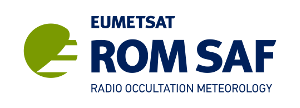| Version 2 (modified by , 13 years ago) ( diff ) |
|---|
Deployment
Short description of the deployment of :
- Small updates of the website operational branch
- Major upgrades of the operational website
- Deployment of the ROPP package
The deployment is handled by a python script executed in the fabric framework. Install the fabric framework using
sudo apt-get install fabric
To list all commands supported by the fabric deployment script use the following command:
root@graswww2:/tmp# fab -f /usr/local/bin/deploy_romsaf_web.py -l
Available commands:
backup_ropp backup existing ropp files
clean_local_changes Clean local changes on operational webserver
deploy_ropp Deploy a new ropp release
deploy_website Deploy new website version from tag
prepare_ropp Tar ROPP distribution and database tables, requ...
restore_ropp Restore from previous ropp backup files
status Show subversion state on operational servers
update_website Update operational website
update_website_dry_run Dry-run of update on operational website
update_website_rollback Rollback update of the operational website
Small updated to operational website
Use the following procedure to upload small changes to the operational website:
- examine current status of the website
- make a dry-run to see how the changes will uploaded
- if everything looks ok, make the actual upload
The above procedure should be run first on the secondary webserver graswww2 and second on the primary webserver graswww.
To examine the current status run::
fab -H graswww2 -f /usr/local/bin/deploy_romsaf_web.py status
To make a dry-run use:
fab -H graswww2 -f /usr/local/bin/deploy_romsaf_web.py update_website_dry_run
To install updates run:
fab -H graswww2 -f /usr/local/bin/deploy_romsaf_web.py update_website
If necessary revert the changes using:
fab -H graswww2 -f /usr/local/bin/deploy_romsaf_web.py update_website_rollback
Note:
See TracWiki
for help on using the wiki.